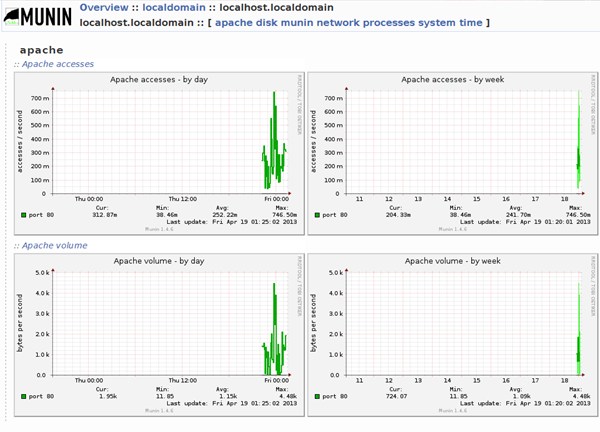
サーバの監視ツール何が良いかなーと思ってとりあえず munin をいれてみた。
munin のインストール
apt で入れました。楽ですね。
$ sudo apt-get install munin
動き出してしばらくしてからブラウザからアクセスしてみたのですが、Forbidden You don't have permission to access /munin on this server.
と言われて見れなかったので設定します。
munin をブラウザで見るための設定
とりあえずブラウザで見れるようにしましょう。
Apache で munin を見る為の設定は /etc/munin/apache.conf にありました。開いてみると、localhost からのみアクセス可能な設定になっていたので、そこを修正しています。
Alias /munin /var/cache/munin/www
<Directory /var/cache/munin/www>
Order allow,deny
#Allow from localhost 127.0.0.0/8 ::1
Allow from All
Options None
<IfModule mod_expires.c>
ExpiresActive On
ExpiresDefault M310
</IfModule>
</Directory>
この状態で Apache を再起動したら見れるはずです。
Basic 認証を設定する
このままだと誰でも見れちゃうのでとりあえず Basic 認証つけておきます。
$ cat .htaccess
AuthUserFile /var/cache/munin/www/.htpasswd
AuthGroupFile /dev/null
AuthName "munin"
AuthType Basic
require valid-user
<Files ~ "^.(htpasswd|htaccess)$">
deny from all
</Files>
$ cat .htpasswd
username:password
標準で監視できる項目
標準では apache disk munin network processes system time の 7種類を見る事ができます。MysQL とかは自分でいれないといけないようですね。
各項目を列挙すると以下のようになります。
- apache
- Apache accesses
- Apache volume
- disk
- Disk IOs per device
- Disk latency per device
- Disk throughput per device
- Disk usage in percent
- Disk utilization per device
- Inode usage in percent
- IO Service time
- IOstat
- munin
- Munin processing time
- network
- Connections through firewall
- eth0 errors
- eth0 traffic
- Firewall Throughput
- HTTP loadtime of a page
- ipconntrack
- processes
- Fork rate
- Number of threads
- Processes
- Processes priority
- VMstat
- system
- Available entropy
- CPU usage
- File table usage
- Individual interrupts
- Inode table usage
- Interrupts and context switches
- Load average
- Memory usage
- Swap in/out
- Uptime
- time
- NTP kernel PLL estimated error (secs)
- NTP kernel PLL frequency (ppm + 0)
- NTP kernel PLL offset (secs)
- NTP timing statistics for system peer
とりあえずこんなところかな、あとでまたいじってみよう。
-- 2013/05/20 追記
muninをいろいろ設定してみる。 書いた。
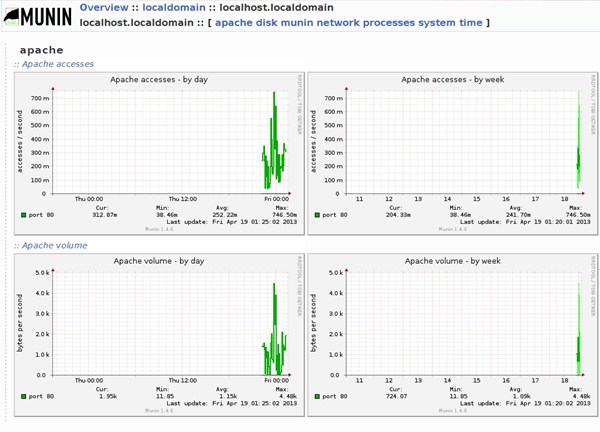
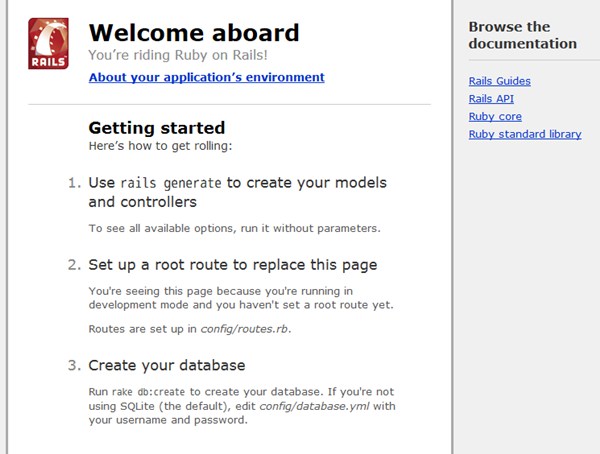
コメント