Rails で Web サービスを開発する際には rails server コマンドにより立ち上がる WEBrick サーバを利用する事になるだろう。これにはオプションがいくつか存在するので覚えておくと後々役に立つだろうと思う。
サーバを起動する際の環境を指定
基本的に rails server コマンドでサーバを起動するのは開発時だと思うので、標準では development で起動する。production や test で実行する場合にはそれらを指定する必要がある。
$ rails server --environment=production
=> Booting WEBrick
=> Rails 4.2.4 application starting in production on http://localhost:3000
=> Run `rails server -h` for more startup options
=> Ctrl-C to shutdown server
$
$ -e でも可
$ rails s -e production
ポート番号を変更し、複数起動する
rails server は標準ではポート 3000 を使用するが既に他の目的で利用していたり、複数のサーバを立ち上げたい場合には変更しなければいけない。そういう場合には --port オプションを使用する。
$ rails server --port=8080
=> Booting WEBrick
=> Rails 4.2.4 application starting in development on http://localhost:8080
=> Run `rails server -h` for more startup options
=> Ctrl-C to shutdown server
$
$ -p でも可
$ rails s -p 8080
サーバへ外部からアクセスする
特に何も指定せずに rails server コマンドでサーバを立ち上げた場合、localhost からしかアクセスできない。他のコンピュータからもアクセスする場合には binding オプションを使用する。
$ rails server --binding=0.0.0.0
=> Booting WEBrick
=> Rails 4.2.4 application starting in development on http://0.0.0.0:3000
=> Run `rails server -h` for more startup options
=> Ctrl-C to shutdown server
$
$ -b でも可
$ rails s -b 0.0.0.0
デーモンとしてサーバを起動する
--daemon オプションにより rails server をデーモンとして起動できる。
$ rails server --daemon
=> Booting WEBrick
=> Rails 4.2.4 application starting in development on http://localhost:3000
=> Run `rails server -h` for more startup options
$
$ -d でも可
$ rails s -d
rails server のヘルプを表示する
上記でよく使うであろうオプションは記述したが引数に help を指定するとどのようなオプションがあるのかを確認できる。
$ rails server --help

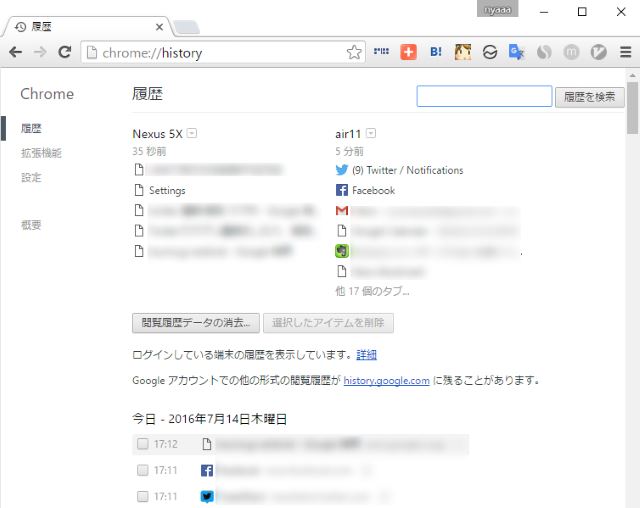
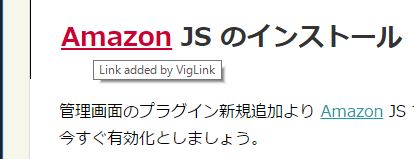
コメント