サーバとのデータのやりとりを JSON で行おうとしたときのメモ。
Unity で Json を利用するには MiniJSON を使用するのが楽っぽい。C# で書かれており MIT ライセンスなので使いやすいだろう。
上記よりダウンロードし、 plugins 以下に MiniJSON.cs という名で保存しよう。JSON を読み込む
さっくり言うと, using MiniJSON; してテキストデータを Json.Deserialize に打ち込めばおkです。それっぽいオブジェクトが返ってきます。
IEnumerator Start () {
string url = "http://example.com/test.json";
WWW www = new WWW(url);
yield return www;
var json = Json.Deserialize(www.text) as IDictionary<string, object>;
Debug.Log (www.text);
Debug.Log (json["title"]);
Debug.Log (json["description"]);
}
IDictionary を利用しているので using System.Collections.Generic; も入れておきましょう。
これを実行すると以下のように出力される
{
"title": "hoge",
"description": "fuga"
}
hoge
fuga
リスト形式の場合は IList を利用するのが良いのかな。
IEnumerator Start () {
string url = "http://example.com/test2.json";
WWW www = new WWW(url);
yield return www;
Debug.Log (www.text);
IList json = (IList)Json.Deserialize(www.text);
foreach (IDictionary item in json) {
Debug.Log (item["title"]);
}
}
結果は以下のような感じに
[
{
"title": "hoge",
"description": "fuga"
},
{
"title": "foo",
"description": "bar"
}
]
hoge
foo
これで読み込みできた。

コメント