画像に限ったわけじゃないが、良く使うのが画像なんでそういうことにする。
BLOGにファイルをアップするとき、一々FileZilla起動してちまちまフォルダ選んで投げるのがめんどくさくなった。UPするのと同時にローカルの画像ディレクトリ同時にコピーする必要があるので一々やるのは大変。ちょっとしたファイルとかを見せるのにもFileZilla起動するのはだるいってのもある。
なのでちょろっと書いてみた。
#!/usr/bin/python
from ftplib import FTP
from datetime import date
import shutil
import os
import sys
import string
hostName = 'HOSTNAME'
userName = 'USERNAME'
passWord = 'PASSWD'
year = date.today().strftime("%Y")
remoteImgPath = 'img/' + year + '/'
localImgPath = '/mnt/document/HomePage/jkl_lomo_jp/img/' + year + '/'
def uploadFile (localFile, remoteFile) :
ftp = FTP(hostName)
ftp.login(userName, passWord)
ftp.storbinary("STOR " + remoteFile, file(localFile,'r'))
ftp.quit()
if sys.argv[1] == '-root' :
uploadFile (sys.argv[2], sys.argv[2])
elif sys.argv[1] == '-blog' :
imageFileSource = sys.argv[2]
n = imageFileSource.rfind('.')
fileType = imageFileSource[n:]
for i in range(100) :
fileName = date.today().strftime("%y%m%d") + '%02d' % i + fileType
filePath = localImgPath + fileName
if os.path.exists(filePath) :
continue
else :
shutil.copyfile(imageFileSource,filePath)
uploadFile(filePath, remoteImgPath + fileName)
break
else :
print 'usage : copy_img_jkl.lomo.jp.py -(root|blog) filename'
うーん楽だ。

コメント