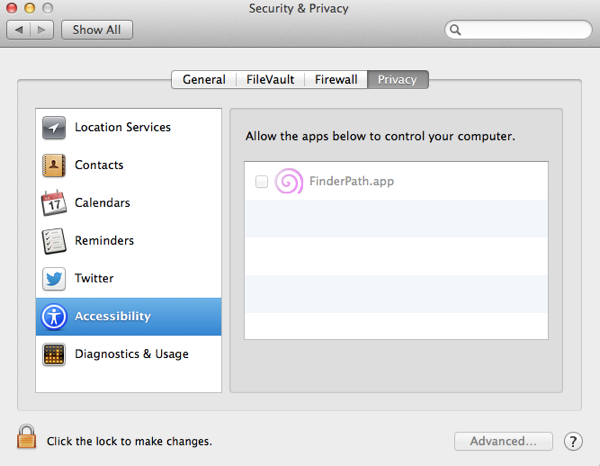FinderPath をインストールしようとしたら以下のメッセージが出た。
Assistive Device Support Disabled.
Please enable "Access for Assistive Devices" in the Universal Access pane of System Preferences and restart FinderPath.
メッセージの通りに Accessibility を開くがそのような項目は無い。。。
どうやら OS X Mountain Lion 以前では Accessibility を開いたところにあるらしいが Mavericks からは変わったようだ。
Mavericks では Security & Privacy -> Accessibility へ設定が変わったようだ。
左下の鍵マークをクリックした後使用するアプリケーションにチェックマークをいれよう。これでアプリが使えるようになるはずだ。
Sponsored Link